Hands-on review: Sony Ericsson Xperia Pro [VIDEO]
Thursday, September 29th, 2011 Posted in Gadgets, Mobile, Reviews | Comments Off on Hands-on review: Sony Ericsson Xperia Pro [VIDEO]
One thing I “forgot” to mention in my review: I am an Android fanboy, so I often neglect the fact that the iPhone (and all touchscreen iOS devices to date, pretty much) multitouch and overall screen sensitivity and reaction is significantly smoother than any Android device I’ve seen yet. This Xperia Pro’s touchscreen, while strong, is still not as good as the iPhone 4.
Noah’s Review:
We at NorthGeek recently got our hands on the yet-to-be-released Sony Ericsson Xperia Pro. Fido here in Canada will be the first carrier in the world to launch this device. And it’s a great little Android number. The first things you’ll notice about it are the full slide-out keyboard, 8MB camera, 3.7″ screen with 265ppi pixel density, and Android v2.3 Gingerbread (the newest smartphone Android OS). Compare this to the Nexus S (my favourite Android device), which has a 4″ 235ppi screen and weighs just a bit less but has no physical keyboard. Also compare to the iPhone 4 which has a 3.5″ 326ppi screen.
For many people, the Xperia Pro will be the ultimate Android device. It’s fast, has the latest operating system, and has a physical keyboard. I’m of the camp that once you get used to the onscreen touch keyboard, you won’t need a physical one, but so many people would like exactly what the Xperia Pro offers.
Pros:
- Keyboard: this is perhaps the most significant standout option against the Xperia line. Even just having hard text cursor movement arrows is great, better than the one on the Nexus One, and versus the nonexistent feature on the Nexus S
- Perhaps the best camera on a mass market smartphone, but it still can’t replace my dedicated cameras
Good use of three hard buttons on the bottom: back, home, options - Timescape: it’s a slick and fun little way to scroll through all your social media and phone messages. It’s a fun toy, but I find it quite over-designed and flashy, so not as functional or efficient as dedicated apps
Device has a noticeable but not overbearing light for notifications - Apparently, the device comes with ANT+ compatibility, which would be awesome for the devices I use: heartrate monitor, bike power meter, etc. I’d love to see this more widespread and useful on smartphones
General Android pros:
- The best Google products integration. I love my Google products and Gingerbread nails them so well. I’m not sure how you can live without Google Navigation, fully integrated Google Voice, or even Gmail specific email app. This is so superior to what the iPhone offers here.
- Not the most exciting, but I love the unlock pattern option for the Android devices. So much easier than lifting your finger between digits on the iPhone unlock numerical code.
- NFC: it’s not just hype. Payment services and so much more are here and upcoming
- Now I can have Instafetch on my Android devices to read articles on-the-go and offline. You are no longer stuck with Instapaper on the iPhone
Cons:
- I miss not having an iPhone hard button toggle to turn the ringer off. Some Android device will eventually figure this out.
- Why is the user forcefully prompted to create a Moxier mail account and run antivirus protection? Very annoying
- I’ve become so accustomed to using my device in vertical screen mode, that using the physical keyboard only when sideways becomes such an interruption to my workflow. Again I’m not personally sold on the physical keyboard anymore.
- The screen is smaller than the Nexus S, albeit bigger than the iPhone
- You will be missing iPhone only apps. Can you live with that? Really, what’s so impossible to live without: Instagram, Ness, another game that isn’t Angry Birds or Cut the Rope, etc?
Overall:
If you’re looking for an Android device with a physical keyboard, the most up to date Android OS, and would enjoy the bonus of an impressive camera and some Sony Ericsson features like Timescape, this is a 9/10. Compared to the Nexus S and iPhone 4 (in my opinion the two best phones on the market right now), I’d give it a 7/10.
Creative photography from 300′ above Ocracoke, NC
Tuesday, May 3rd, 2011 Posted in Cool, Gadgets, Of The Day, Performance Art, Photo/Video, Sports, Travel | Comments Off on Creative photography from 300′ above Ocracoke, NCOur good friend, Mike at Little Dog Photography sent us this awesome photo from his kiteboarding trip in Hatteras, North Carolina. Mike hooked his GoPro up to the line of a 24″ sled kite and let the line out 300 feet!
Check out his site for more great action sports photography – from snow to dirt, sea to sky. Thanks, Mike!
Hands-on review: DigiFinder.pro LCD viewfinder
Sunday, December 5th, 2010 Posted in Contests, Gadgets, Photo/Video, Reviews | 4 Comments »
We at NorthGeek are pretty lucky. All we ever do is geek out on tech, gadgets, cars, sports, apparel, and more – and sometimes, we have companies (like DigiFinder, for example) who send us products to review and GIVE AWAY TO OUR READERS!

This review covers the DigiFinder.pro LCD viewfinder, a $60 must-have accessory for HDSLR owners. The one featured in the video is for our Canon Rebel T2i (or 550D for our European readers), but we have two other sizes – a 2.7″ inch and 3″ variant – to be given away to two lucky readers/Twitter followers. To win the DigiFinder.pro model of your choice, simply leave us a comment below or on the YouTube page of this review, with why YOU deserve this free HDSLR LCD viewfinder. That’s it, that’s all! Winners will be selected by Christmas Day.
Also, if you’re Canadian and want these DigiFinder.pro LCD viewfinders to be more readily available up here in Canada, please let us hear it in the comments! NorthGeek may just start bringing them in for sale up in the Great White North!
Enjoy the review, below:
Also worth noting, the DigiViewer eyecup is now available for sale! It’s $25 USD. Here’s what it looks like:


Affordable iPod, iPad, and iPhone accessories – just in time for the holidays!
Friday, December 3rd, 2010 Posted in Cool, Gadgets, Mobile, Music, Reviews | 1 Comment »Our buddies over at BuyiJet sent us this nifty gift guide they put together for the holidays. As you’ll see, they have some really cool accessories for your iPad/Pod/Phone, at very competitive prices. We’re hoping to get some product at NorthGeek HQ to do some video reviews, and give out some prizes just in time for the holidays! Have a look at their gift guide, below:
New motorized Omni-Tracker? Budget-conscious film/videographers, rejoice!
Monday, August 30th, 2010 Posted in Art, Cool, Gadgets, How To, Photo/Video, Reviews | 1 Comment »If you haven’t already, go check out Omni-Tracker. These guys build affordable, professional-grade camera dollies for everything from a Flip to a RED ONE. I, personally, look forward to getting my paws on one for some Hollywood-esque pans with my Canon Rebel T2i.
I’ve been in touch with Warren over at Omni-Tracker, and he sent me this sexy time lapse clip, apparently shot using a prototype motorized Omni-Tracker dolly. Can’t wait to hear more, and when we do, NorthGeek will deliver the scoop. In the meantime and in between time, enjoy:
Real-life, R/C video game. Confused yet?
Tuesday, August 10th, 2010 Posted in Art, Automotive, Cool, Gadgets, How To | Comments Off on Real-life, R/C video game. Confused yet?Ever wonder what it would be like if the damage you caused your vehicle in a racing video game were actually real? Well, wonder no more – thanks to this cool contraption, you can actually damage a real piece of machinery. Granted, it’s just a remote-controlled car, but still. Crash in the game, and cause some real damage. Good luck. Thanks to our buddy Brian at Black Book Design for this tip.
Pro (outdoor) baseball lives in Canada!
Sunday, July 11th, 2010 Posted in Beer, Canada, Cool, Food, Inspirational, Reviews, Sports, Travel | Comments Off on Pro (outdoor) baseball lives in Canada!UPDATE: I meant to say that pro OUTDOOR baseball lives in Canada – please forgive me, Jays fans. I’m not forgetting about Toronto’s MLB team, it’s just that this experience really gave me that “now, this is what sports should be like” feeling.
If you haven’t yet, go check out Nat Bailey Stadium for a Vancouver Canadians baseball game. This minor league club, currently at 11-11 and 4 games back of the first place Everett AquaSox, know how to put on a show for their fans. Nat Bailey Stadium, at Main and 30th in Vancouver, is a beautiful and well-maintained outdoor ballpark seating just over 5,500 loyal fans (I think – although Wikipedia disagrees). Tonight’s game, the third of five home games in a row against the Yakima Bears, was a special “fireworks” evening at the stadium – with ongoing entertainment following Vancouver’s 10-1 crushing of the Bears. The club didn’t disappoint – winning big for the first nine innings, and putting on a spectacular pyro show after the game.
Aside from being in a fun and energetic setting among the thousands of fans, in an open-air (packed) stadium, with the sun heating up the perfectly manicured natural grass field, there are plenty of things to keep the whole family entertained. Mascot races, animated beer and hotdog guys roaming the stands, and more – including a choreographed dance by the club’s grounds crew after the 5th inning at every home game:
I took this next video with my phone to send to my friends back home in Montreal, to show them how magical local baseball is:
Tickets to see the Canadians play are just $12.50 and less – depending on your student status, age, and whether you buy packaged deals. They also do a great job hosting groups in picnic or BBQ areas, and they even offer corporate boxes. The kids have a blast, too – even if they’re not into the baseball, there are plenty of activities and areas to keep them entertained.
While at Nat Bailey Stadium, be sure to check out the Canadians Baseball Hall of Fame – see who has worn the C’s uniform. It’s pretty impressive! Who knew Sammy Sosa once lived in Vancouver to play for the Canadians?? Also, keep your eyes open for General Manager Jason Takefman – he’s got a pretty amazing story!
Here’s a short clip from the fireworks show after the game:


GO CANADIANS GO!

Travel the world with 10,100 horsepower
Thursday, July 8th, 2010 Posted in Automotive, Cool, Travel | 1 Comment »I’ve been looking at buying a new boat for some time now. My budget is somewhere int eh range of, oh, $300. That’s not $300,000, and definitely not $300,000,000 – I mean $300. One boat I will not be buying, is this one:



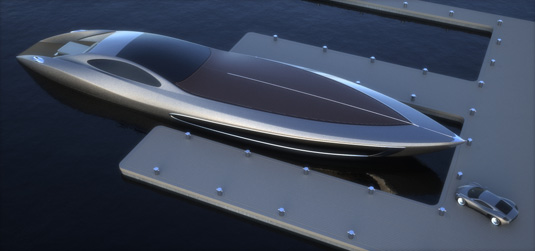

Don’t get me wrong – I’m not not buying this boat because it’s the coolest looking THING I’ve ever seen with multiple 52″ LED TV’s inside it, certainly not because it’s powered by two 4610HP engines, and not even because it comes with a pretty cool tender – an 880HP twin turbo V12 handcrafted sports car:




The reason I’m not buying this boat – if you must know – is because when I called the designer, he told me that $300 wouldn’t even be enough to buy the universal remote for the main entertainment system, let alone buy the boat.
This magnificent combo of marine (and land) engineering is a product of Strand Craft. Contact them here.
Sony Ericsson Xperia X10 gets software update (confirmed in Canada, too)
Wednesday, July 7th, 2010 Posted in Canada, Gadgets, How To, Mobile | 2 Comments »July 7, 2010, TORONTO: Sony Ericsson has announced a global software update for Xperia™ X10 which is available to Canadian customers. By visiting www.sonyericsson.com/updateservice, customers can update the product software for optimal performance and get the latest enhancements. This update focuses on improving the general performance, power consumption, speed and responsiveness of the Xperia™ X10.
Once upgraded, the Xperia™ X10 will include:
- Free backup and restore application for your contacts, messages, bookmarks, settings etc.
- Improved usability of camera and media player.
- Improved overall phone performance, such as power consumption, touch sensitivity, and overall audio quality.
To upgrade the Xperia™ X10, please follow these steps:
1. Before you start, back up your contacts, messages, media files, bookmarks, calendar, tasks, notes, etc.
2. Go to www.sonyericsson.com/updateservice
3. Select your phone – Xperia™ X10
4. Install and run the update by clicking on the link “Download here”
5. Follow the instructions on your computer to connect your Xperia™ X10 and update the software.
Blogging from 36,000 feet
Saturday, June 5th, 2010 Posted in Cool, Gadgets, Mac, Mobile, PC, Reviews, Travel, Web | Comments Off on Blogging from 36,000 feetThis US Airways flight from Philadelphia to Orlando is on a brand spankin’ new (well, at least it looks that way) Airbus A321. The interior is beautiful – so 2010-esque, the lighting is targetted and pleasant, the seats comfortable, more legroom, and, best of all – WiFi baby, WiFi!!
The first week of GoGo In-Flight WiFi aboard US Air’s fleet of A321 jets is absolutely FREE to use – that is from June 1st – 8th 2010. After this, it will be about $10 to connect for your flight. Some notes:
– Web browsing speeds are satisfactory.
– Skype connected, but I’m not popular enough to have had any friends online to test with. The “test call” with the Skype system worked like a charm.
– My SIP phone (through Acanac, using X-Lite) disconnected after I heard “Hello?” on the other end of the line – I guess bandwidth isn’t high enough.
– I couldn’t get online in Mac OS X – thank the lord for Bootcamp (I run XP Pro, and it connected on my first attempt)
– For more info, check out US Airways’ WiFi page and GoGo (by Aircell).
Adios from somewhere 36,000 feet over the Carolinas!

